This post will present a short demonstration of how to use the result of a Scripting functoid doing XSLT to something else then creating a node in the destination document.
This post relies on the following concept, and your familiarity with them:
- Global variables
- Scripting functoid and xslt (either inline xslt or xslt call template doesn’t matter)
The sample is simple, and what it does could be solved in a much simpler way. I am not out to show of some complex application – I want to show a very simple example, and let you apply it to whatever complex scenario where you think it may be a fit.
Here is the map:
Given this (extremely simple) input:
<ns0:Root xmlns:ns0="http://SwebugMapping.C"> <Cars> <Car> <Registration>Registration_0</Registration> <Brand>Brand_0</Brand> <Color>Color_0</Color> </Car> </Cars> </ns0:Root>
It will create the same output (phew!). Nothing fancy by far.
As you might have seen from the screenshot though, the magic of it all, and what I want to show, is how I use xslt to transfer the data via an (for this small scenario) obscure and unneccesarily complex yet (for more demanding scenarios) extremely powerful and dynamic mix in of xslt in an otherwise “normal” map. There are scenarios where this is very useful.
The first functoid uses the global variable conecept to create an global variable. It also holds a method returning a void that allows it to be connected to the root node of the destination without creating an output. Additionally it uses a trick where a scripting functoid will allow you to specify multiple methods within the functoids script, although only the first will be the one triggered to create the functoids output. This second method will be used to update the value of the global variable.
string MyStringValue; void initglobals () {} void SetMyStringValue(string s) { MyStringValue = s; }
The second functoid uses and scripting functoid with the xslt call template to transfer the registration node. But it also, in bold and italic below, calls the user defined csharp method we created in the first functoid that updates the global variable. It can perform virtually any type of xslt logic and that pass that in as a parameter, like the keyed cumulative sum – but in this case simply selects the value of the Color node and sets that value. Like I said – I’m not out to present a complex scenario. I’m out to make it simple to understand. Putting it to good use in a complex scenario is your job!
<xsl:template name="MyXsltCallTemplate"> <xsl:param name="registration" /> <xsl:variable name="var:u1" select="userCSharp:SetMyStringValue(string(Color/text()))" /> <xsl:element name="Registration"> <xsl:value-of select="$registration" /> </xsl:element> </xsl:template>
Lastly the third scripting functoid simply outputs the value of the global variable completing the map that creates the same output as it got input.
public string GetMyStringValue() { return MyStringValue; }
Cool huh? At least I hope I got you thinking about how to combine the power of xslt and the BizTalk Mapper for those complex scenarios where direct usage of xslt just makes so much more sense then trying to get the same result out of mad series of chaining of “regular” functoids which sometime border on bringing about semi-suicidal thinking.
/Johan
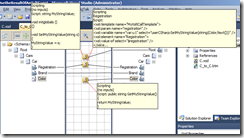
Great article! I often find times that I need to use XSLT to grab the first valid value out of a subloop, without inducing looping, and use this as input to a functoid. This will work great.
LikeLike